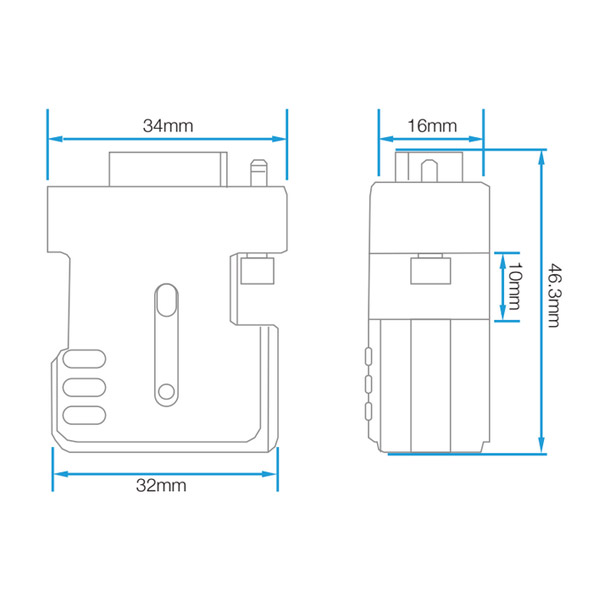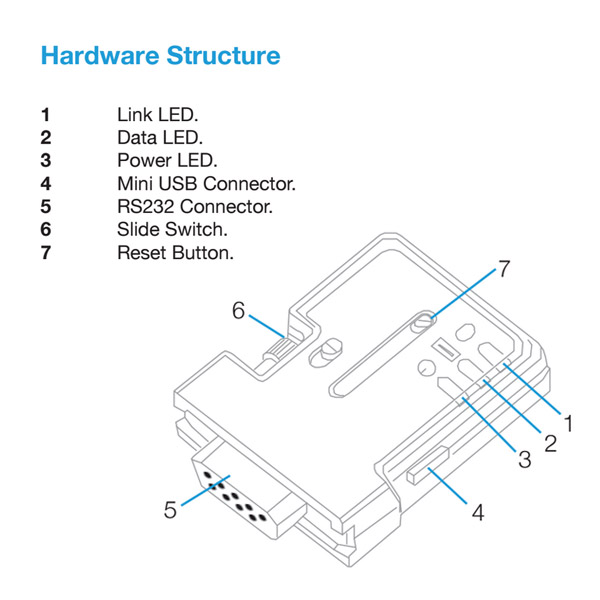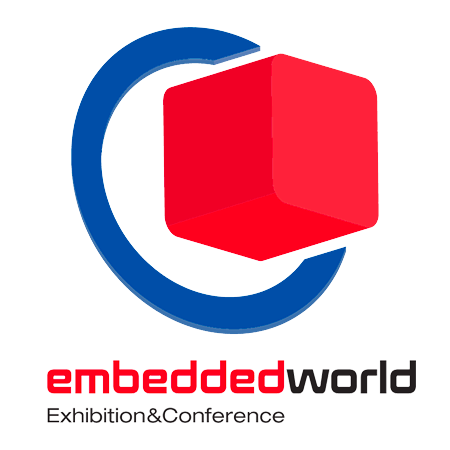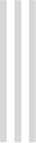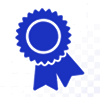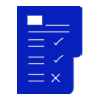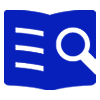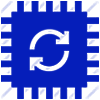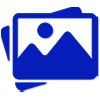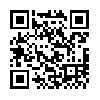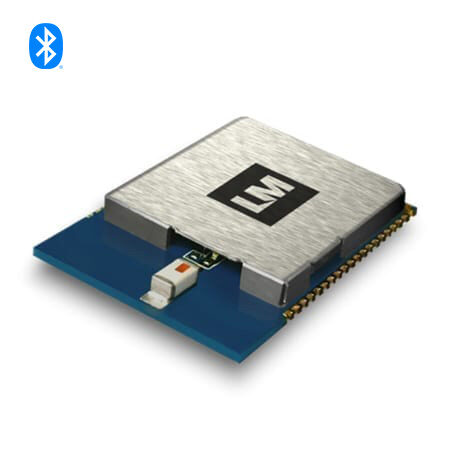Please download the correct version of the Configuration Tool below
- For devices with Fw version 6.5 or higher download LM149
- Download LM149 direct via ftp (v4.2.2)
<a href=”https://www.lm-technologies.com/lm_downloads/LM149_SOFT_UTILITY_SOFTWARE_V6X.zip” download=”https://www.lm-technologies.com/lm_downloads/LM149_SOFT_UTILITY_SOFTWARE_V6X.zip”>Download Driver</a>
- For devices with Fw version 4.22 or lower, download LM049
- Download LM049 direct via ftp (v6.x)
<a href=”https://www.lm-technologies.com/lm_downloads/LM049_SOFT_UTILITY_SOFTWARE_V422.zip” download=”https://www.lm-technologies.com/lm_downloads/LM049_SOFT_UTILITY_SOFTWARE_V422.zip”>Download Driver</a>
Notes
• Download the required file, unzip and run the enclosed exe.
• To avoid conflicts, do not download and run both versions.
• See our support article, if you need help finding your firmware number.
Bluetooth 2.1 Firmware
- FW 6.20
- FW 6.19 (Optional)
Bluetooth 2.0 Firmware
- FW 6.64
- FW 6.62 (Optional)
- FW 6.61 (Optional)
See our wiki for Application Firmware Release Overview